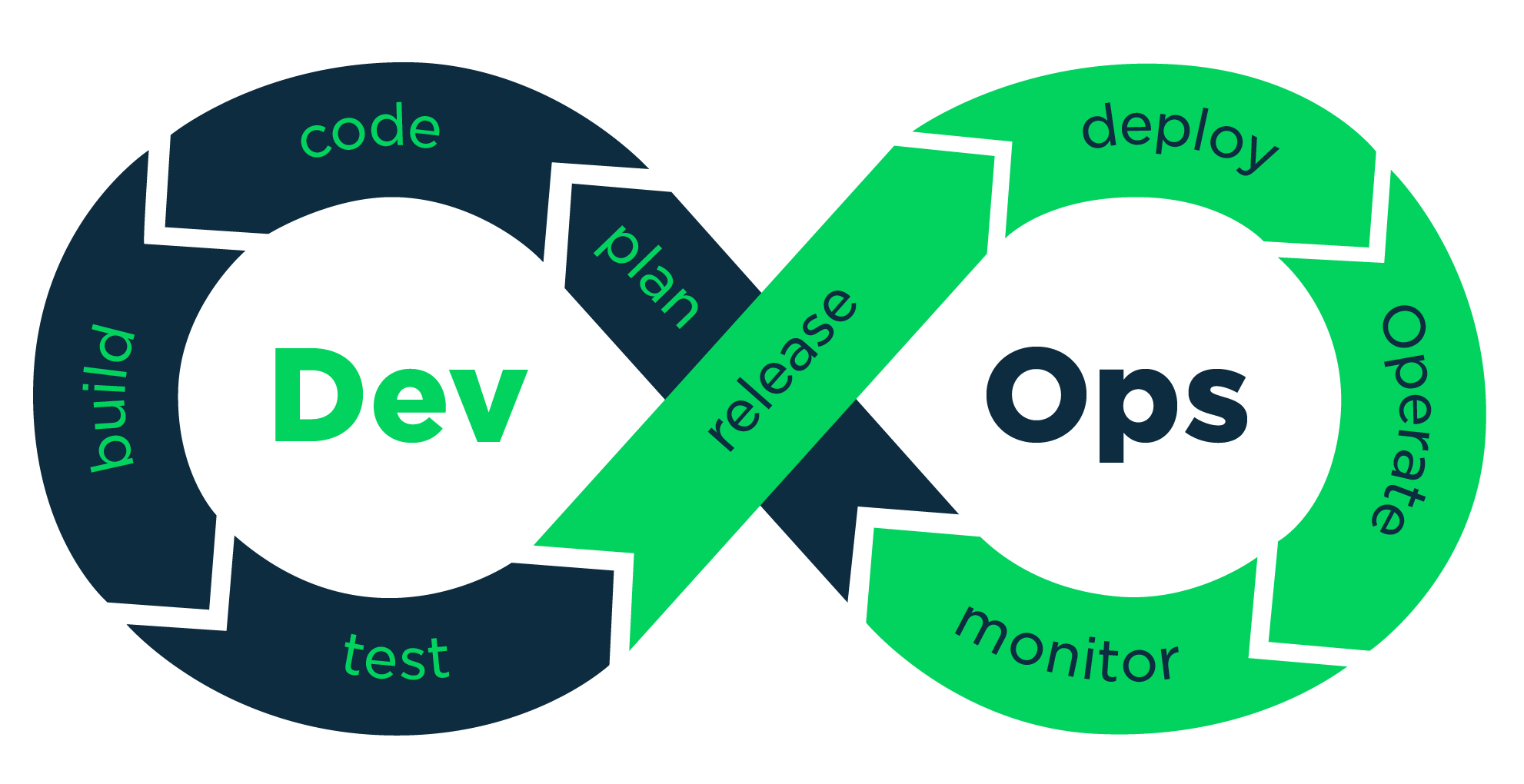 DevOps is the combination of cultural philosophies, practices, and tools that increases an organization’s ability to deliver applications and services at high velocity: evolving and improving products at a faster pace than organizations using traditional software development and infrastructure management processes.
DevOps is the combination of cultural philosophies, practices, and tools that increases an organization’s ability to deliver applications and services at high velocity: evolving and improving products at a faster pace than organizations using traditional software development and infrastructure management processes. Source: Amazon Web Services

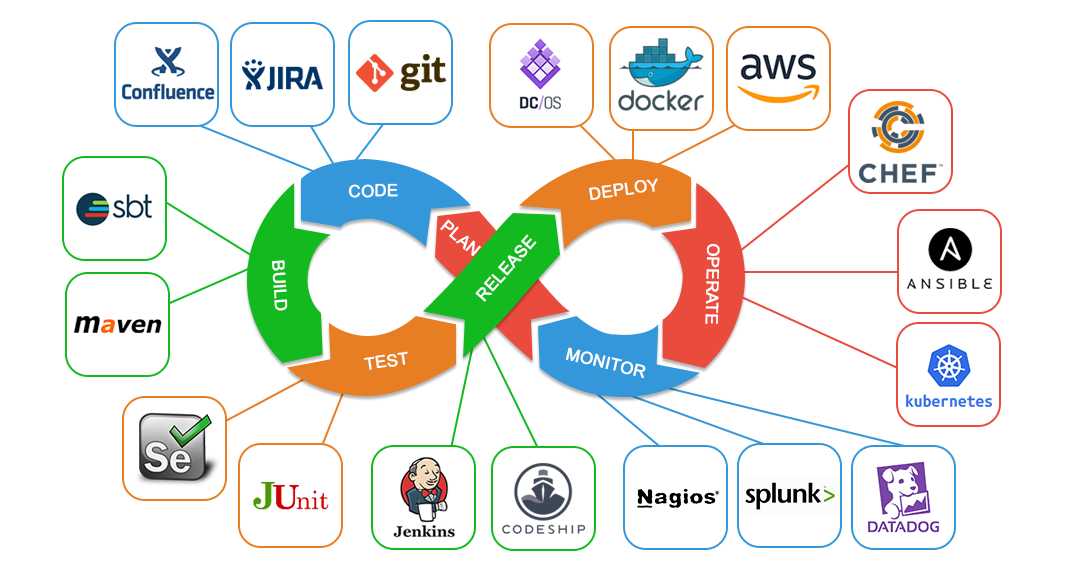 In this post, we have displayed the search trends for top 5 DevOps tools from 2004 to 2019. Below are the top 5 DevOps tools used:
In this post, we have displayed the search trends for top 5 DevOps tools from 2004 to 2019. Below are the top 5 DevOps tools used:








